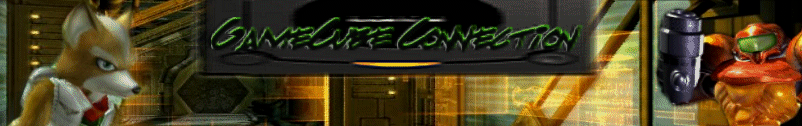
|
|
|
|
Buddy Icons Click the button under the icon, and send us an e-mail message that says the name of the icon that you are using. We would like to know which icons our users like the best. To use an icon: Right click on the icon you want, and then save it to your computer where you can access it easily. After that right click on the aim icon in the bottom right hand corner of your monitor. Go to preferences, and then go to buddy icons. Then look for a button that says "browse PC." Find the icon and click it... AND YOUR DONE!! (The names of the icons are shown on the mouse-over)
|